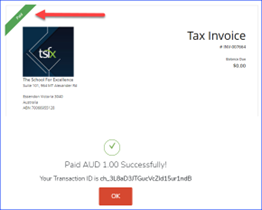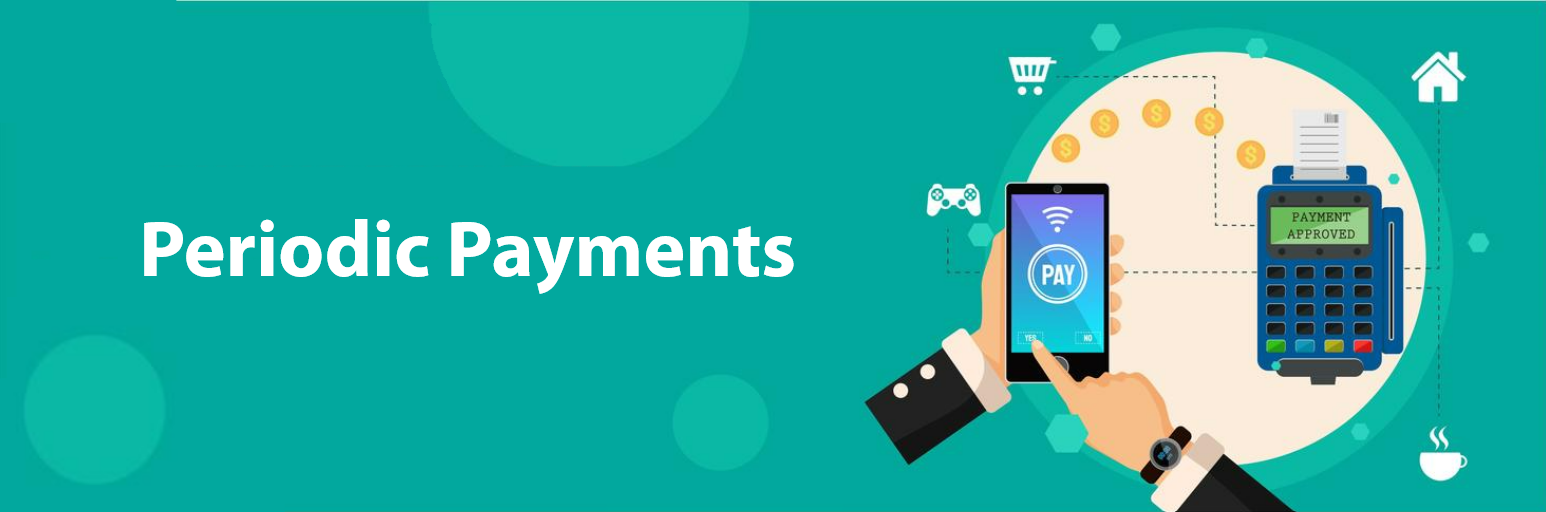
Enrolments are via our website for each Master Class program and/or Yearly Master Class package.
Upfront payments you will receive a sales order to confirm your transaction via our website and within an hour a system generated tax invoice receipt recording the payment.
You will then receive an initial confirmation detailing the program/ subjects and times/dates you have enrolled into.
A Periodic Payment option will generate a sales order from the website for your deposit (first payment instalment), followed by a system generated tax invoice receipt and initial confirmation as above.
Within 1 – 2 business days, TSFX will generate your payment plan for 10 x weekly instalments* and issue a manual invoice for your $50 payment plan administration setup fee (second payment instalment). Once you pay the administration fee invoice, tick “use this card for future payments”, the payment plan is activated. Your 10 x weekly instalment dates will be advised within the email containing your administration setup fee invoice.
* Enrolments that include Master Class Unit 2 or Unit 4 (Semester 2) – a second 10-week instalment plan will commence from Monday 10 June 2024.
No, the course fees are the same whether you pay upfront or via instalments.
The only additional cost is the $50 administration setup fee that covers the cost to set up the plan and transaction/processing fees to use the payment portal for your plan.
- When using the Periodic Plan, you will make 12 instalments in total*:
(Master Class In-Person, Single Subject, Single Semester example of $790 per subject shown)
- Payment 1 – Website deposit/first instalment – $140.
- Payment 2 – TSFX Administration setup fee invoice/second instalment – $50.
- Payment 3 – 12 – TSFX payment plan of 10 weekly periodic instalments = 10 x $65 = $650.
- Total paid = $140 + $50 + $650 = $840.
* Enrolments that include Master Class Unit 2 or Unit 4 (Semester 2) – a second 10-week instalment plan will commence from Monday 03 July 2023.
(2 subject – Year 12 Biology & Chemistry (One Semester) example shown)
- Price per subject as a multibuy purchase = $790 x 2 Less 5%.
- Total Price – 2 x $790 = $1,580 less 5% (2 subject discount) = $1,501
- Payment 1 – Website deposit/first instalment – 2 x $140 less 5% = $266
- Payment 2 – TSFX Administration setup fee invoice/second instalment – $50.
- Payment 3 – 12 – TSFX payment plan of 10 weekly periodic instalments = 10 x $123.50 = $1,235.00.
(2 subjects x $61.75 per week, less 5% = $123.50) - Total paid = $266 + $50 + $1,235 = $1,551.00.
* Enrolments above have been rounded for calculation purposes.
Yes, you do. The website will calculate the discount for the deposit instalment.
When TSFX set up your payment plan, the balance of your discount amount will be reflected in each instalment of your payment plan (excluding the administration fee).
Example, if you enrol into 2 In-Person only Master Class subjects for 2 semesters (4 subject enrolment), you are entitled to a 10% discount.
- Non-discounted price – 4 x $790 = $3,160 (less 10% = $2,844)
- Website deposit 4 x $140 less 10% = $560.00 less 10% = $504.00 as the deposit.
- TSFX Administration fee invoice/second instalment – $50 (this is a one-off charge).
- TSFX will raise two payment plans –
- one for Semester One (10 weeks starting Monday 5 February 2024) and;
- one for Semester 2 (for 10 weeks starting 10 June 2024)
- Payments will commence one-week before the program start date.
- The schedule of payment dates will be advised on your invoices.
- Each weekly instalment would be 2 x $65 less 10%= $117 per week (2 subjects) for 10-weeks in Semester One and the same amount for 10-weeks Semester two.
- Total payable 2 x 10 weeks x $117 per week = $2,340 plus a $50 admin fee plus $504 deposit = $2,894 for 4 subject enrolments).
When you enrol via the website and select the Periodic Payment option, this registers your enrolment as a reservation only. At this stage your enrolment is not confirmed.
You must complete the administration setup fee ($50) and “tick” use same card for future payments. This step then finalizes the enrolment and confirms your selected session time.
No problem. We provide access instructions to your customer portal which allows you to view completed transactions and update your credit/debit card.
Payments will occur each Monday of the scheduled plan.
If you miss a payment, you will be notified by email and the direct debit re-attempted the next day. If a payment fails to process twice, you will receive an email with the unpaid instalment invoice and you will have to manually process the payment via the link on the instalment invoice.
Your remaining instalments will continue to process each week.
No, the deposit is not refundable.
The deposit is your first instalment and is part of your total fees payable.
No. You are electing to pay the fees in weekly instalments rather than a single payment at the time of enrolment. We delay the weekly instalment commencement to a date approximately one-week before the start of each Master Class program.
No, we are only able to offer this payment option with the two Master Class programs.
If you elect to pay your fees for an enrolled course by way of instalments, TSFX will issue the payment dates and amounts detailed in the email sent with the Admin Setup Fee invoice.
The number of payments and amounts are also displayed on the product page of the website when you elect to pay via periodic instalments.
Legally we can only process the agreed number of instalments and amounts for your chosen plan(s).
Credit/debit card details on the TSFX customer portal is masked and encrypted. TSFX staff cannot access your card details, they are only visible to you when you setup/update a card.
The stored card details are processed via Stripe Payment gateway.
Yes, you can. Please read our terms and conditions of enrolment https://www.tsfx.edu.au/tcp/
If you choose to cancel your plan, the balance of fees owing is payable either by a replacement card and/or the balance of fees to be paid via a single invoice which may be requested by you.
From time-to-time, customers may wish to pay the remaining Periodic Payment Plan balance early.
If you wish to do this, please email [email protected] and we will convert your balance to a single sum invoice, turn off the plan and email you the unpaid invoice balance. You then just click “pay now” and follow the onscreen payment instructions.
When you receive your Administration Setup Fee invoice and pay via a credit card, the message below will be shown and “ticked” by default”.
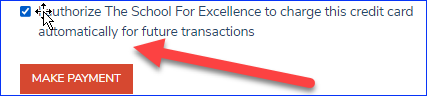
If you “untick” the box, your credit card will not be associated to your payment plan and invoices will not process as paid. This affects your enrolment and online access.
Our administration team will send you a “request for payment information” email. This will have a link for you to associate/setup your credit card details.
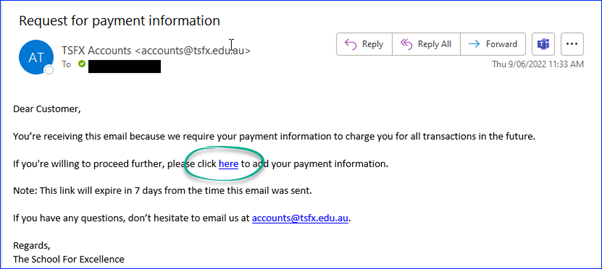
The link takes you to this page:
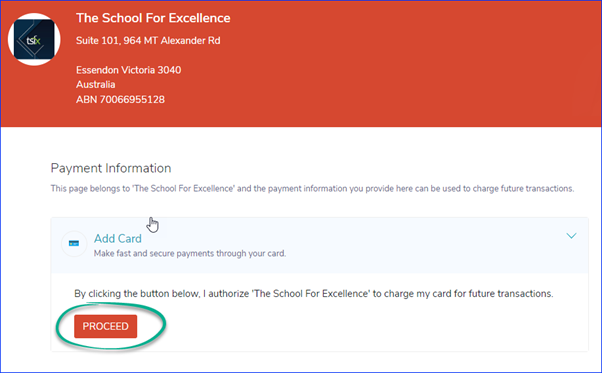
Once you enter your card details and select “submit” your card details will be saved.
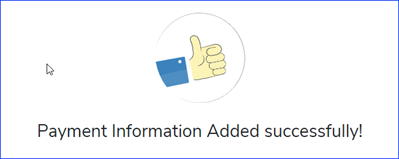
TSFX will receive a notification that a card has been added to your profile.
TSFX will manually associate your card to your payment plan.
If you receive the above email request and an invoice is showing in your customer portal as unpaid, you may pay that invoice and “re-tick” the associate the credit card and future invoices will be associated to this card.
When the next instalment processes (the first for the associated card), your card details will appear in your customer portal. You may then edit/update the associated card at any time.
If you wish to have your associated card deleted from your profile, please email [email protected] and TSFX will delete the card from your customer profile.
You can update your credit card details at any time via the TSFX Customer Portal, which you were invited to access via email when your Periodic Payment Plan was first setup.
You access the portal via the below URL:
https://books.zoho.com/portal/theschoolforexcellence/index
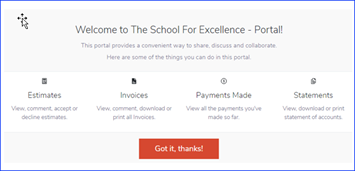
Once logged in, select “View More”.
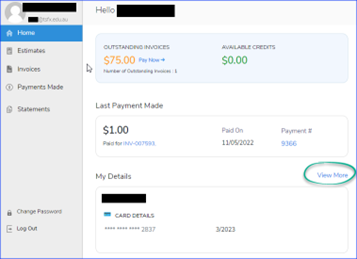
Use the “pen” icon in the lower image to update your credit card details.
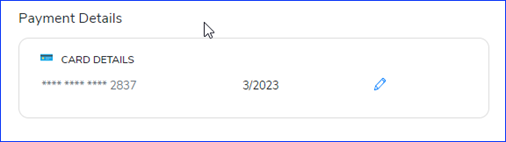
In the customer portal select “Home” and the overdue/unpaid invoice will appear as shown below.
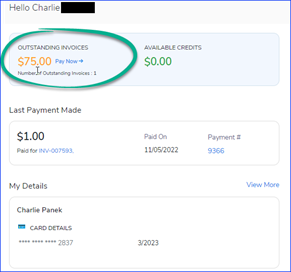
Select “Pay Now” and follow the onscreen prompts.
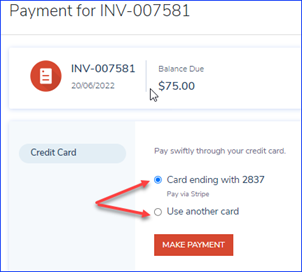
If a card is not associated, you will be prompted to add a card as shown in the following screen.
Please ensure you leave the box “ticked” for future invoices associated with your payment plan to be processed on the same card.
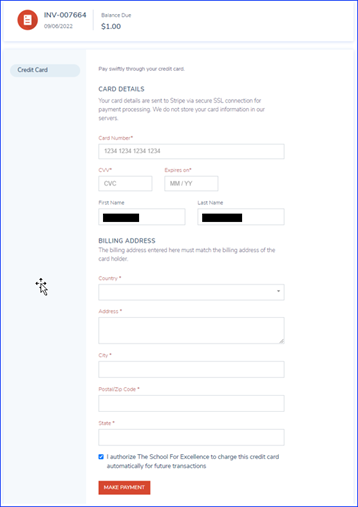
You may also access the Invoices Tab (shown below) and locate the unpaid invoice and proceed to payment and associate the card as above.
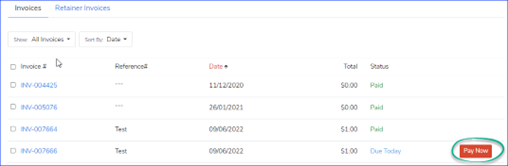
Once paid your invoice will show as paid.